|
|
| Transition from Yahoo! WebRing to The NEW WebRing
|
|
|
|
| The E.M.S.
PublicSafetyNet WebRing |
Since its
creation in October of 1996, many people and organizations have supported us
and we would like to be the biggest most comprehensive "network" for E.M.S. on
the WEB. The E.M.S. Ring was developed for EMS professionals, Health Care
Professionals, EMS volunteers and "WEB Surfers." This inovative method of
"Networking" is becomming very effective in navigating the Net. More
sites are being added everyday. By using the ring, you can move from one tried
and tested, quality EMS or Public Safety Site to the next until you
eventually end up back on the site you started from, (although this could take
awhile).
The ring also enables you to; Skip a Site; See the Next 5
Sites; Travel to a Random Site within the Ring; or even see Previous Site
within the Ring.
The NEW WEBRING service
offers a "NAV BAR"
This has eliminated the need to save and store
graphics on your server. It also made programing the code easier. Once you have
associated the site with the RING, the code is provided for you.
All
you have to do is "cut & paste" the java script provided into the page you
have registered with the ring. Then upload the document to your
server.
more E.M.S. PublicSafetyNet
WebRing Images below...
|
Follow these simple steps to join a
Ring:
- Find a Ring you want to join by searching on a
Ring name or browsing through the categories in the
WebRing directory. Click the Ring name
to go to the Ring Hub page.
- Click the Join this Ring button in the right
corner of the Ring Hub page. Fill in the form that appears with the URL, title,
and description of your site. Your application to join the Ring will be sent to
the RingMaster, who will approve or deny your application. You will be notified
of the RingMaster's decision via email.
- In the meantime, install the "server-side
navigation bar" (SSNB) on your page. (Be sure to use the web address you
entered on the application form.)
To get the SSNB, select the
My Rings link on the top
bar of almost any page in the system. On the My Rings page, find the title of
the Ring you have applied to. Click the Get Nav Bar link. Cut and paste the
code onto your page. The RingMaster will not approve your application unless
you have the SSNB installed on your page.
|
|
|
|
|

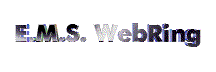
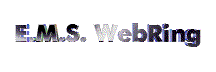

 ... to The
San Diego Paramedics.
... to The
San Diego Paramedics.